Microsoft Office 365

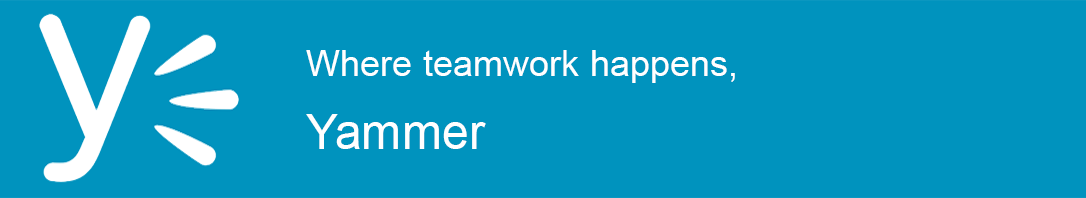
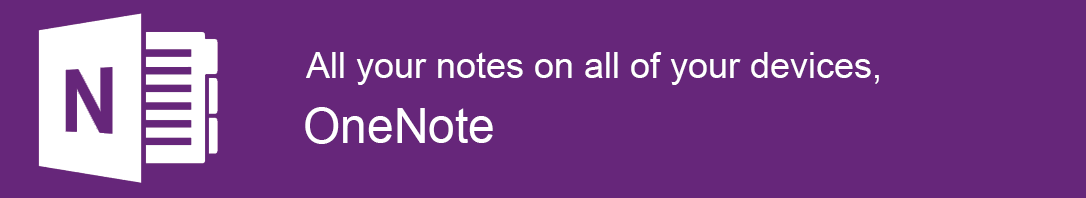
Office 365 is a cloud-based productivity tool that integrates all of the features you need to collaborate with your team. Your Office 365 subscription is free as long as you’re a student or employee at Clayton State University, which means you can access your work anywhere, anytime using a browser. You can also download Microsoft Office applications on up to five computers as well as download the apps on other devices. Security was far from an afterthought for the Office 365 team. Using highly reliable encryption, Office 365 protects your information at HIPPA and FERPA compliance standards. In other words, you are safe to send, receive, and store any type of files without the worry of them being lost or compromised.
Outlook in Office 365 is a light version of Microsoft's Outlook application hosted on the web, so it is accessible on the go. Check your email, create an appointment, schedule a meeting, or send a quick Skype for Business meeting invitation from your browser. Also, access Outlook Groups from the folder pane.
Yammer gives you the opportunity to connect with fellow staff and faculty at Clayton State University all through a private social network. You can start conversations, collaborate on files and organize projects—so you can go further, faster. Student currently do not have access to Yammer.
OneNote allows you take and organize notes, include images and Web citations, record audio, share your notes with others, and generally keep information from the many parts of your life organized within one simple application. Use these interactive tutorials to learn more about the OneNote application.
OneDrive for Business provides you with 1TB storage space to create, edit, and share important documents. The ability to sync your files makes completing daily tasks both simple and convenient. Drag-and-drop any of your files into OneDrive and watch them instantly appear across all of your devices.
Quick O365 Links
O365 Info
O365 Guides in ServiceNow
Contact Us
678-466-4357





