
Photo Upload
Save time and upload your own photo for your LakerCard! Here’s what you’ll need to begin the process:
*Please be advised that in order to receive a Laker ID you must be an actively Enrolled Student, a current Faculty or Staff member of Clayton State University.*
1. Find a photo of yourself
DO
- Use a current color photo in JPEG format
- Use a solid, neutral colored background
- Centered and front view of full face
- Eyes open and visible
- Wear prescription glasses if you normally wear them
- Crop photo from just above the top of your head to your collarbone
- Use a straight face or smile
DON'T
- No black & white photos
- Don’t make funny faces
- Avoid glare on glasses or closed eyes
- No photos with social media filters
- Don’t wear a hat, cap, scarf, or sunglasses (head wraps for religious reasons are permissible)
- No shadows on face
- No copyrighted photos or proofs
- No animals or props in photo
- No group photos
* Note: If your photo doesn’t accurately represent you, it will be denied and you will need to submit a new photo.
| Denied | ||||
|---|---|---|---|---|
 |
 |
 |
 |
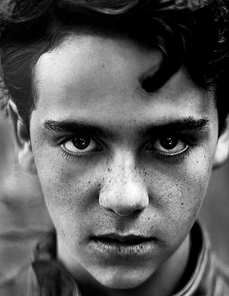 |
| Not facing forward | Social media filters | Hat | Others in photo | Not a color photo |
| Approved | ||||
 |
 |
 |
 |
 |
2. Get your Government-issued ID
- ID must be current (not expired)
- Acceptable forms of ID:
- Driver’s License
- State ID Card
- Passport or Visa
- Military ID
- Permanent Resident Card (Green Card)
- Image must be
- JPEG format
- [file size min/max]
*Note: Government ID image will be deleted after verification.
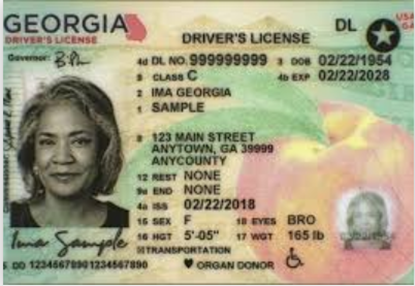
Driver’s License/State ID Card
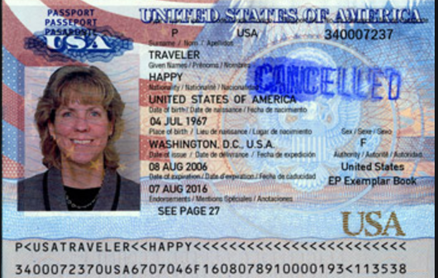
Passport
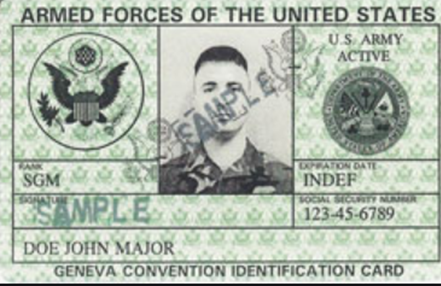
Military ID

Permanent Resident Card
3.You're ready for Photo Upload!
After you have uploaded your photo of yourself and your government-issued photo identification, it will take approximately 2 to 3 business days for the LakerCard Center to process your submission. Once your submission has been reviewed, you will receive an email notifying you that the review process is complete.
