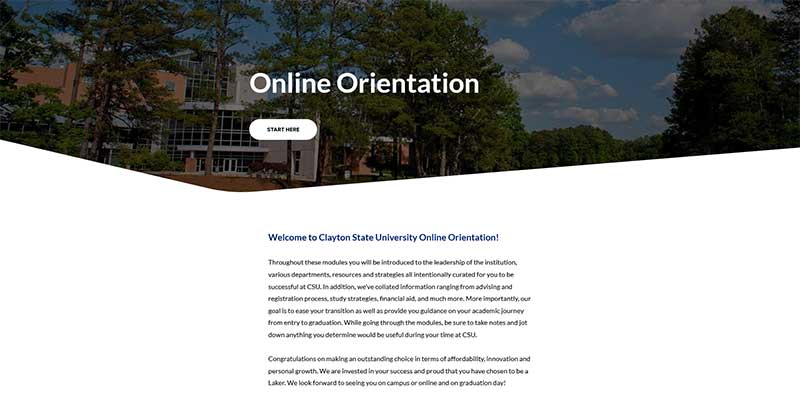Online Orientation
Clayton State offers two formats for undergraduate New Student Orientation:
hybrid and fully online.
Quicklinks
During Online Orientation
You will:
- Take a Completion Quiz online to mark your attendance.
- Learn about resources, programs, and services to support your transition to Clayton State University.
- Receive important info about academic policies, procedures, and deadlines.
- Prepare for course registration.
The fully online orientation is available to students in 100% online degree programs, transfer students, and nontraditional students.
Here's what you can expect:
If your degree program includes the word Online, you are eligible for fully online orientation. Your Student Profile in the DUCK shows your current degree program.
Log in to the DUCK and click the Student Profile tile to view your degree program.
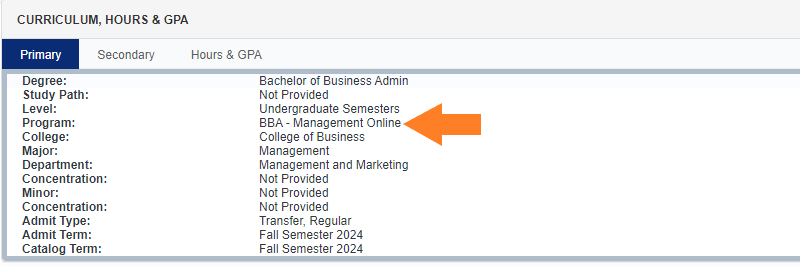
During Online Orientation
You will explore self-paced modules and then submit a completion quiz. The entire process takes about 40 minutes, and you'll learn about:
- Important apps and technology every student needs.
- Academic success tips and strategies to thrive.
- Key support services and campus offices.
- Advising processes and resources to guide course registration.
- On-campus housing, student organizations, and so much more!
After you've registered for orientation, you'll receive a confirmation email with the links to the orientation modules and completion quiz. Once you submit the quiz, your online orientation attendance will be officially recorded, and your advisor will be notified to begin building your class schedule.
Preparing for Orientation
Make the best of your orientation experience with these helpful tips.
Here are a few things you can do as you complete Online Orientation:
- Plan ahead. Review the orientation modules and submit the completion quiz as soon as possible after you receive your registration confirmation email.
- Resolve any remaining holds on your student account.
- Activate your student email and check it regularly.
- Upload your photo for your Laker ID Card.
- Review potential classes offered.
- For more tips, check out your New Student Checklist and suggested timeline for when you should complete tasks.
Here are a few things you can do BEFORE classes start:
- Request a campus tour.
- Consider on-campus housing.
- Pre-order your textbooks once your advisor has confirmed your class schedule.
- For more tips, check out New Lakers - Get Loch'd In.
How to Complete Orientation
Registered? You're almost there!
Follow these steps to complete fully online orientation:
Verify your eligibility to complete fully online orientation.
For more information about eligibility criteria for full online orientation, check out our Orientation Policies.
- Check your email for confirmation. Within 24 hours of registering, you'll receive a confirmation email with the subject
line "Important details about your orientation." It will include:
- Links to the orientation modules and completion quiz.
- Review the modules to learn about Clayton State and prepare for the quiz.
- Click "Start Quiz" link in your confirmation email to begin.
- Sign in with your Laker ID then enter the verification code sent to your email address to access the quiz.
- Complete the quiz, which is brief, tests your knowledge from the modules, and records your class preferences so advisors can start building your schedule.
- Submit your quiz.
Check your inbox regularly for emails about:
- Evaluating your orientation. Share your thoughts and feedback about your orientation experience.
- Your class schedule. You'll receive instructions on how to check your class schedule.
- Paying tuition and course deadlines. Look out for reminders to pay your tuition balance and access key resources from the Bursar’s Office or Financial Aid.
Need Additional Support?
Book an appointment with your advisor.
Please Note: Transfer students are encouraged to meet with an advisor to discuss which credits count toward their major. This ensures your transfer credits are properly aligned with your academic goals.